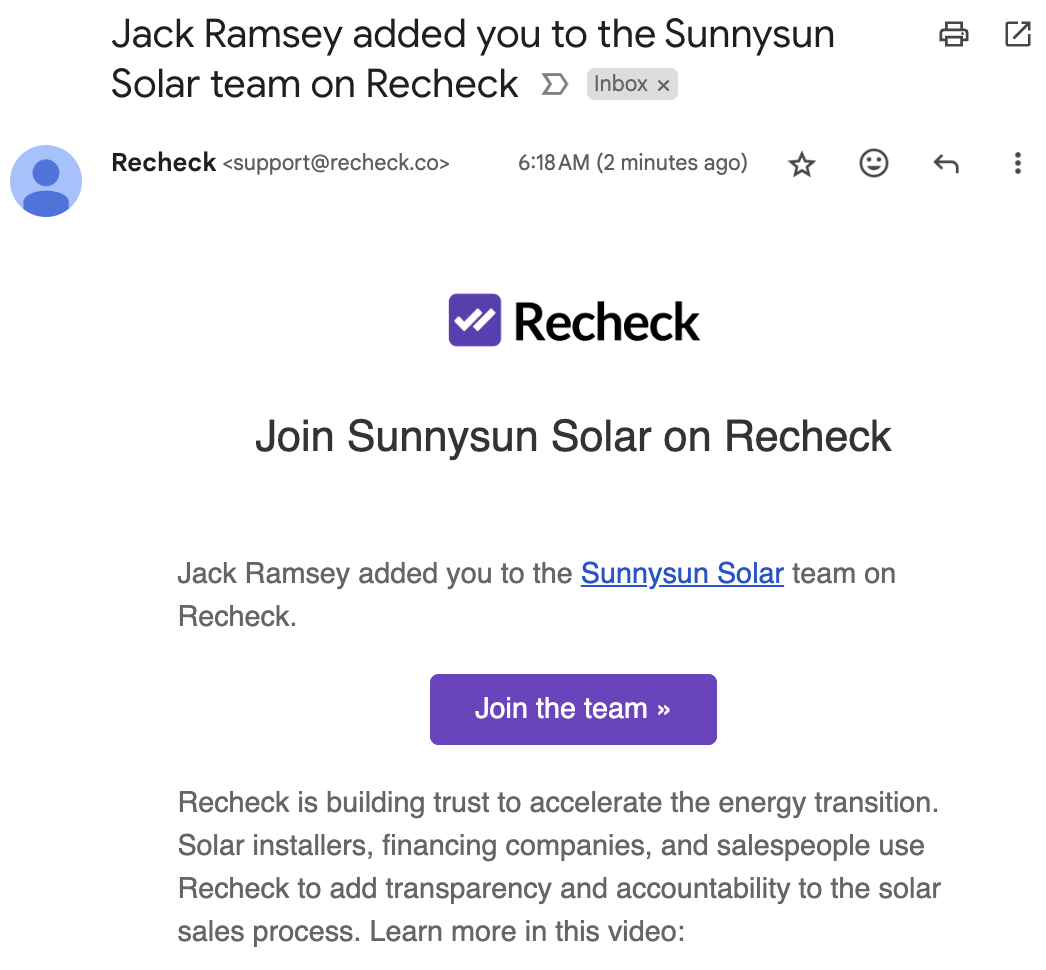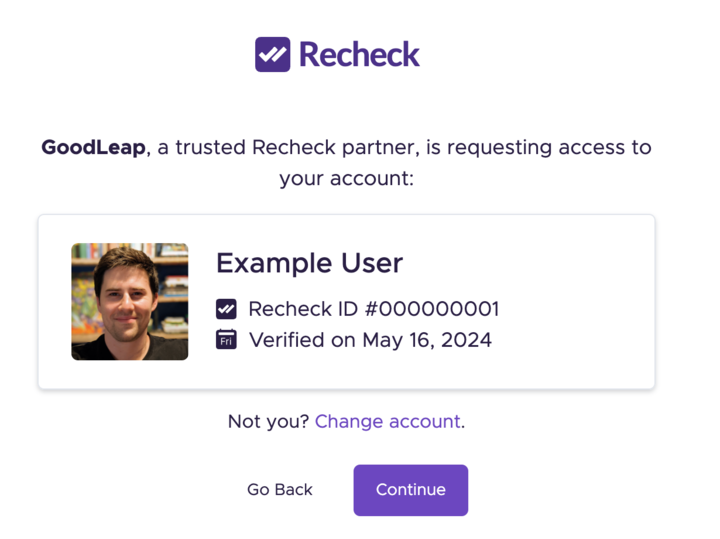How do I get a Recheck ID?
Getting your Recheck ID is a quick and straightforward process that typically takes just a few minutes. Here’s how to do it:
Sign Up:
If you've been asked to get Recheck verified by your employer, look out for an invite email (example below) and click 'Join the team' to start the process.
If you're asked to verify by a lender (either within their platform or via email), simply complete the sign up and linking flow as guided. Once you've completed verification (or logged in if you already have a Recheck ID), click 'Continue' when you see the below screen to finish the linking process
If you're signing up on your own, visit recheck.co/signup to begin the registration process.
Identity Verification:
You’ll start by providing basic personal information, such as your name, email, and phone number.
Government ID Check: Upload a photo of a government-issued ID (e.g., driver’s license, passport).
Biometric Scan: You’ll be prompted to complete a quick facial scan to ensure that the ID matches the person applying.
Finalize Your Profile:
Once your identity is confirmed, you’ll be assigned a unique Recheck ID that is tied to your personal and professional identity. This ID will follow you throughout your career in the solar industry, making it easier for employers, partners, and customers to verify your credentials.
Once you have a Recheck ID, you'll also be able to create a publicly-accessible profile showcasing your industry credentials.
You can add additional email addresses to your Recheck account in Account Settings. This will allow you to log into Recheck using multiple email addresses.