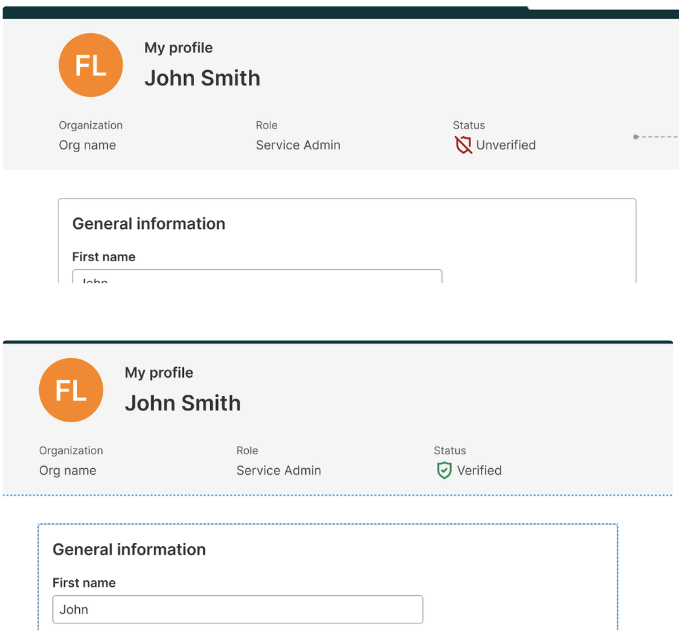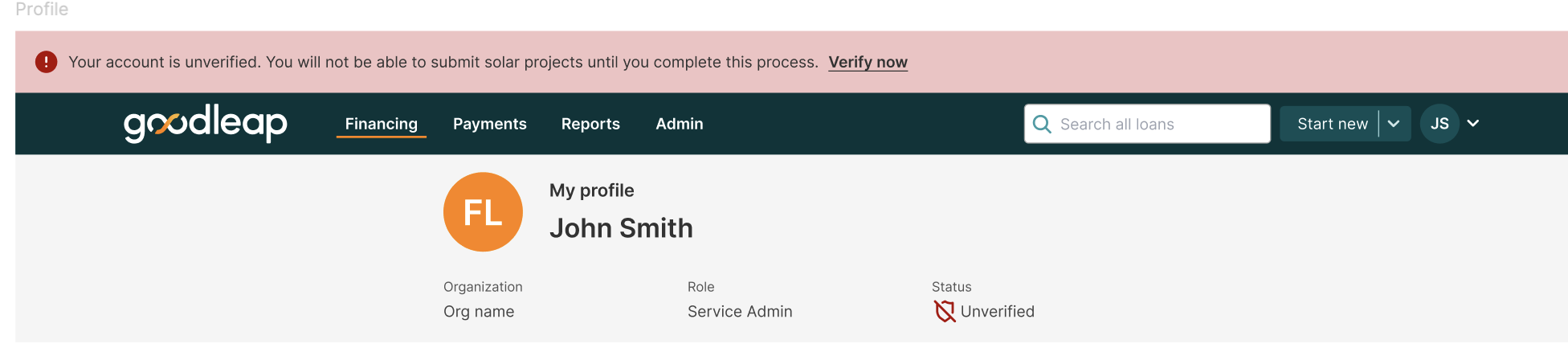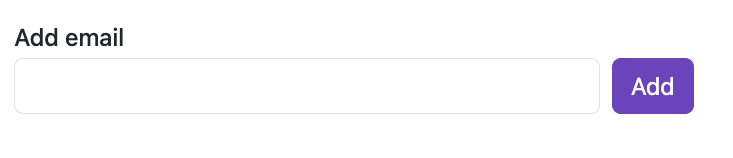How do I complete Recheck verification for GoodLeap?
Please note that, effective 7/9/2025, GoodLeap requires Recheck verification for anyone submitting solar projects via Origin or third-party sales platforms.
For GoodLeap or Origin-specific troubleshooting help (e.g. you are locked out of your Origin account), please reach out directly to GoodLeap customer support:
Email: cfappsupport@goodleap.com
Phone: 1-844-910-0111
You can also reach out to your company's assigned GoodLeap BD rep for general help or escalated support.
Confirming Your Verification Status
If you are not sure about your Recheck verification status with GoodLeap, you can check here: https://origin.goodleap.com/profile.
The top example below shows an unverified account and the bottom example shows a verified account:
If your account shows as 'Verified', you should be all set to submit projects through Origin or a third-party sales platform linked to that account.
If you are verified but still unable to submit projects, please contact GoodLeap support using the contact information above.
Note: Each GoodLeap/Origin account must be linked to Recheck separately. Your verification status is tied to each individual account. See Step 3 below for further instructions.
For Recheck verification/linking support, please follow these steps:
Step 1: Make Sure You’ve Completed Recheck Verification
Go to https://origin.goodleap.com in a browser or open the Origin app
Log in and look for the 'Verify Now' banner at the top of the page. Click it.
You can also start the process by clicking 'Complete Now' in a Recheck reminder email from hello@my.goodleap.com
Follow the verification steps. The process takes ~90 seconds and requires a government ID and selfie. Once done, click 'Continue' on the screen showing your name and Recheck ID
You only need to complete ID verification once, but you must link each Origin account to Recheck separately (see below for instructions)
Step 2: Already Recheck Verified? Link Your Recheck Account with GoodLeap
If you've previously completed Recheck verification (for another financing company or installer), you still need to link your Recheck account to GoodLeap. You can do this by following the same instructions in Step 1 (i.e. logging into Origin and clicking 'Verify Now' in the banner)
You’ll be prompted to log into your existing Recheck account - not repeat the full verification process
If the email used for your Origin account is already attached to your Recheck account, this should work smoothly and complete the linking process
If the email used for your Origin account is not already attached to your Recheck account, see below
Step 3: Using Multiple Origin Accounts? Make Sure Each Email Is Verified
If you have more than one GoodLeap account, you’ll need to complete the steps below for each one:
Follow the same instructions in Step 1 (i.e. logging into Origin and clicking 'Verify Now' in the banner)
You’ll be taken to Recheck. Log in to your Recheck account if prompted.
If you’re asked to verify an additional email, follow the instructions.
GoodLeap requires that the email used for your GoodLeap account is also verified on your Recheck account.
Click “Authorize” to complete the process. You’ll be redirected back to GoodLeap.
Repeat these steps for each GoodLeap account you use.
If the above approach doesn't work, you can resolve this issue manually by:
Logging into Recheck at recheck.co/account/settings using a Recheck verified email
Adding your additional Origin login email(s) to your Recheck verified email list (see below)
Click “Verify Email” in the email sent to that address by support@recheck.co
Return to Origin and click “Verify Now” in the banner again
If you're continuing to experience issues after following these steps, reach out to support@recheck.co for assistance.